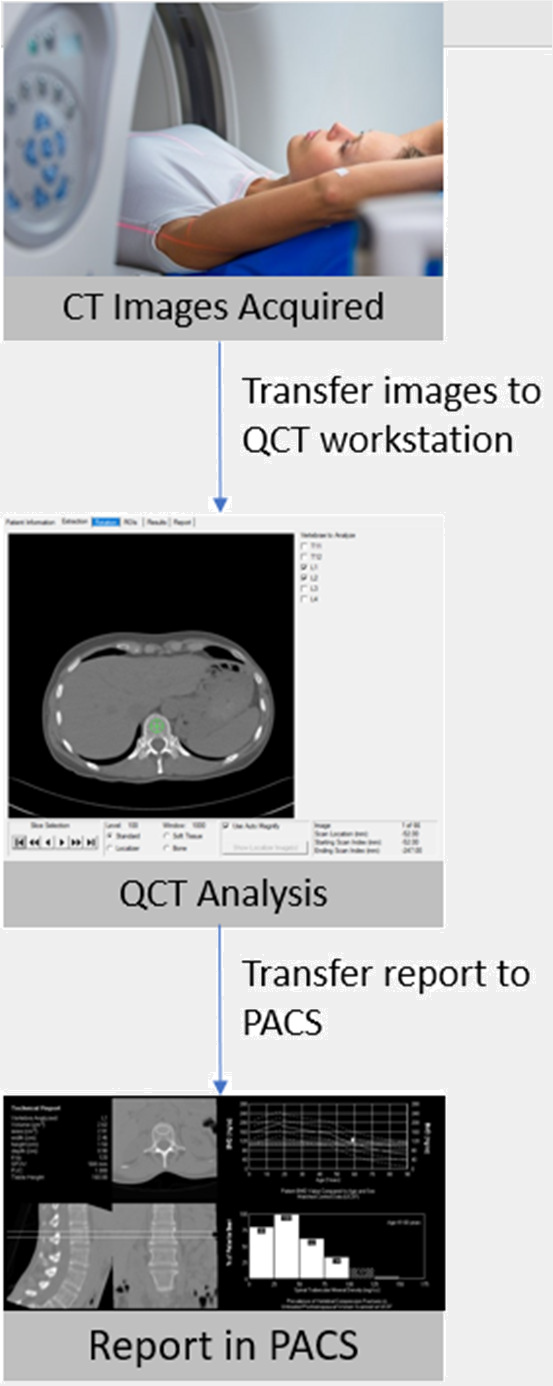Host Computer, Interface and Compatibility
Compatibility
All Mindways QCT software is compatible with any DICOM compliant CT scanner. Due to the stand-alone, modular nature of the QCT system, no special configuration or set up is necessary to interface with a particular scanner.
Workstation
Mindways' QCT software is installed on a stand-alone Windows PC workstation.* This may be an existing PC in your facility, or a dedicated console just for bone density. Either way, a network connection is necessary for transfer of images from the CT scanner to QCT, and transfer of bone density reports to PACS.
DICOM image transfer
Mindways' integrated DICOM server allows receipt of images sent directly from your CT scanner console using the same transfer process you use to send images to PACS. When the QCT system is installed, your CT field service engineer or applications specialist will need to configure a DICOM destination on your CT to facilitate image transfers.
Autotranslation
Mindways uses a proprietary image format (.QCT). All of our QCT systems come standard with an Autotranslation module that automatically converts DICOM images from your CT to the Mindways format for use with the QCT software.
PACS reports
The standard PACS export module saves the bone density analysis report as a DICOM image and transfers it to PACS. This allows physicians to review the analysis results without stacks of paper reports.*Mindways does not supply computer. Software can run on computer with other Windows applications.